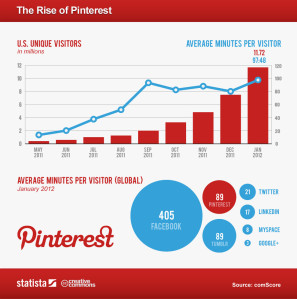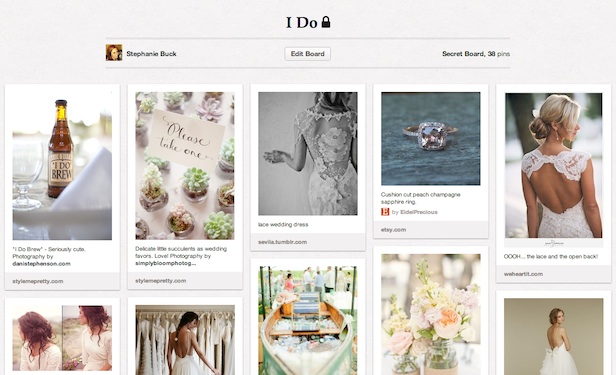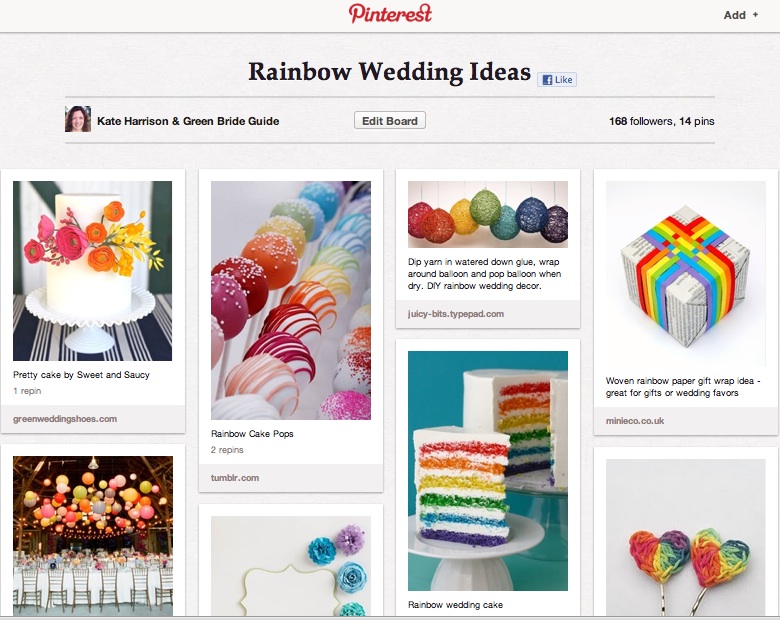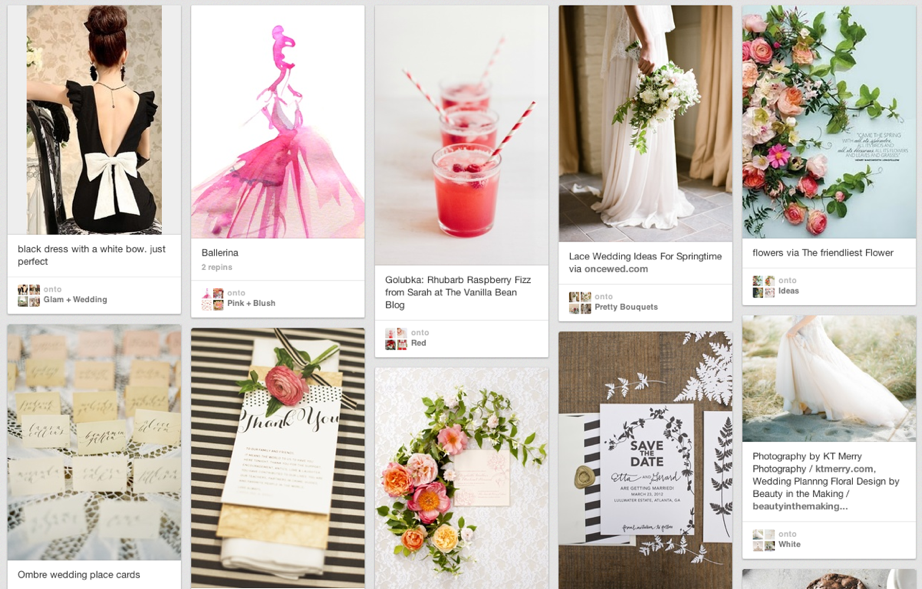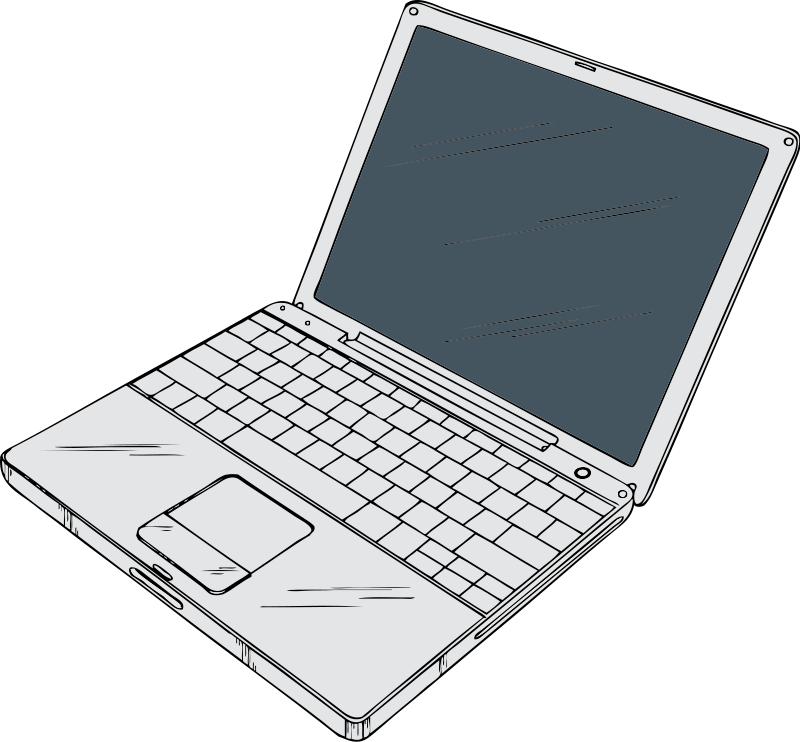There are more and more success stories of wedding businesses starting out and getting massive attention and recognition- all through using the App- Pinterest! It can be a very effective way to get more traffic to your company website, and increase your brand name recognition in the market place. This e-class will take you through the best ways to use Pinterest for your wedding business to generate leads and bookings!
How to Market your Wedding Business on Pinterest and Get Massive Exposure!
In case you’ve been living in a cave in Bhutan for the past couple of months, Pinterest is a relatively new social networking site that allows users to create online image collages, then quickly and easily share those collages — called “pin boards” — with other Pinterest users.
It’s fun, easy, and catching on like wildfire right now for any bride to be!
Part of Pinterest’s appeal is that it’s beautiful and inspiring. Its easy for brides to get access to thousands of beautiful inspiring images to inspire their wedding day.
Pinterest has nearly five million users, and is rapidly growing. Nearly 1.5 million unique users visit Pinterest daily, spending an average of 15 minutes a day on the site.
Think those inspiring vision boards don’t result in referral traffic to websites and blogs? Think again. In January 2012, Pinterest drove greater traffic to websites than LinkedIn, Google Plus, Reddit, and Youtube — combined.
And- of course naturally- if a bride finds an image that they LOVE they then have to try and find a supplier to make it happen!
So- therefore its a great source of lead generation for your wedding business- if used correctly!
We will cover the top tactics and correct way to use Pinterest in your business to drum up bookings!
Getting Started on Pinterest
Once you’ve got a Pinterest account, you can create online collages (“boards”) for different topics you’re interested in, and then add images and videos to your boards by “pinning” them (the equivalent of using glue sticks on old-school vision boards, but faster, slicker, and considerably cooler.)
Watch the video below for a quick tutorial on getting started!
Pinterest marketing for Beginner Pinners…
- Make sure you feature your business name on your profile for maximum exposure. Use your business name as your username, or change your profile name to your business name after your profile is set up
- Add a paragraph about who you are and what you’re interested in to the “About” section on your Pinterest profile. It will show up right under your photo, and will be one way that users can find out more about you.
- Connect your account with your Facebook and Twitter accounts. Not only will it help you gain followers, but making this connection adds social media icons under your profile picture that link to your Facebook and Twitter profiles.
- Don’t forget to add your website URL in your profile, too!
- Pin lots of stuff. Pin content steadily, instead of in huge bursts, to maximise your exposure and engagement.
- Come up with creative and interesting board names. They get shared whenever you pin something, so make them enticing. But be creative — you need to keep your board names short. There isn’t a lot of room for long descriptive titles.
- Tag other Pinterest users in your pins by using “@username” in your descriptions. Network with other professionals and vendors in your field by using this feature. Not many people are doing this yet, so it’s a great way to build your following and stand out.
- Comment on other people’s pins. Just like with tagging, this feature hasn’t really caught on yet, so use it regularly to really engage with other users. Obviously, use the same good manners and common sense you would when commenting on a blog or other social media site.
- “Like” other people’s pins to give a thumbs-up when you want to recognise great content.
- Pin from lots of different sources, instead of just from one or two sites. Variety is important on Pinterest.
- Mix pinning your own unique finds with doing lots of “repinning,” which is repeating someone else’s pin to your followers (just like a Retweet on Twitter). The person whose image you repin gets notified via email, and they also get a credit on your pin, which increases their following.
- Feel free to pin your own blog posts, but don’t over-promote. Follow the usual etiquette rules of any other social media site, and don’t be the boorish one at the party who only talks about himself.
- Pin videos! Pinterest has a special section just for pinned videos, and there are far fewer videos than images on Pinterest at this point, so use them to distinguish yourself. Any YouTube video is easy to pin.
- When you pin an image, add a description under it. Be smart about these descriptions — a good description will stay with an image as it gets repinned all over the Pinterest world. If the image is something from your own site, definitely use your business name in the description.
- After you pin a new image using the very handy Pinterest browser bookmarklet (a great tool in its own right,) use its built-in social media prompts to re-share your pin on Twitter and Facebook, too.
- Use Pinterest’s embed option to publish pins as content in your blog posts and website pages. Note: As Pinterest is catching on, you may need to tell your users that they need to click on a Pinterest image to get to the original source. When I tried this last week, a reader wrote to me and asked, “Is there more to that Pin thing? Or is it just a pretty image?”
- Get the Pinterest iPhone app, so you can repin on the go, pin from your camera and add a location to your pins so others can find your images.
- Optimise your website content for Pinterest sharing (Part One): Use images in every single post you write, so your post can be shared on Pinterest. When you find yourself getting lazy about this, remember –- not using an image in your post means no one will pin it. And remember — the prettier the picture is, the more it will get pinned. The images that appeal to Pinterest members are powerful and emotive, so keep that in mind when choosing your pictures. That combination tends to work well for your blog readers, too.
- Optimise your website content for Pinterest sharing (Part Two): Consider watermarking your images, or adding text to them. If you’re using your own images on Pinterest, one of the best ways to help your image stand out is by adding a clear description to the image itself, or adding a watermark with your business name. Make sure it’s clear, but that it doesn’t block out the main subject of the photo.
- Create seasonal or holiday boards that relate to your brand. Example: New Year’s Resolutions, Fourth of July, etc. Users love these.
- Add a prominent Follow Me on Pinterest button to your website to advertise that you’re a pinner!
For Intermediate Pinners
Search for new images to pin (or for trends) by using Pinterest’s search function. The search bar is in the top left of every Pinterest page.
- Use keywords in descriptions of pins, so pinners can find your images and boards when they do their own searches.
- Make sure you’ve got a Pin It! button added to the footer of each of your blog posts so your readers can quickly and easily share your content on Pinterest.
- Your Pinterest page has its own RSS feed! Find your Pinterest feed by clicking on the RSS symbol under your profile photo, then use it anywhere you can use a feed (Facebook, LinkedIn, for syndication on other sites, etc.) Advertise your Pinterest feed to your readers and ask them to add you to their RSS feedreaders.
- Got a WordPress site? Feature your recent pins in a widget in your WordPress sidebar by using a Pinterest widget.
- You can add contributors to any of your boards. Use this feature to engage your staff and let them contribute to your Pinterest presence by using adding to your company boards. Your staff will love this, and your boards will be richer for it!
- Add prices to your pins to create your own Pinterest shop. To add a price to a pin, type the $ symbol followed by item’s price in the pin’s description. When you add prices to your pins, they may be featured in Pinterest’s “Gifts” section. It also says to the buyer that if you like the picture- you can hire that service, or buy that item.
- Create a board that tells the story of your company and communicates your core values. Make this board available to people as part of your sales process.
- Consider creating “thank you” boards for current or past clients that send special appreciative messages. Could you create a holiday thank you card? Or one that celebrate the launch of a new client’s big project with your company?
- Pin tutorials on your boards. Need to walk a client through how to use your products or services? Or do you want to create free how-to videos to use as promotional materials? Pin your videos and presentations on special “How-To” or “Tutorial” boards. Anything you teach your clients can be made into a tutorial.
- Watch for trends. Click on the “Popular” link on your Pinterest home page to research what’s catching on with pinners, then integrate those trends into your content strategy.
- Be yourself. Pinterest is all about personal expression, so don’t be afraid to pin stuff that represents who you really are.
- Create a special board to highlight your company’s team members. Use the description under each photo to write a bio of each person.
- Show behind-the-scenes photos of your company. People love knowing how you make things!
- Become an information curator for your niche. Gather the newest and best resources on your boards. Become a trusted source of information on Pinterest, and your following will grow by leaps and bounds.
- Integrate your Pinterest account with Facebook’s timeline feature, so you post content in both places at once.
- Highlight old content on your blog so that people can repin your archived posts. The LinkWithin tool will add a footer to your blog posts that features images and links pulled from old content, giving people the opportunity to pin previous articles.
- Thinking about freshening up old photos, or going back through your blog archives and adding photos to those text-only posts? Now is the time! Remember — the prettier the picture, the more pins you will get.
Pinterest marketing for black-belt pinners…
- Find out when you’re getting the most repins, likes, comments and referral traffic by regularly analysing both your Pinterest profile and your site traffic stats. Test out pinning on different days of the week and times of day to maximise traffic and audience engagement.
- Connect your clients who use Pinterest by introducing them to each other. Recognise your best pinners by sending out a weekly “Best of Pinterest” email that includes spotlighted boards and pins from your clients’ profiles.
- Create moderated boards for your fans to express their support for you. They can add videos, blog posts and photos from your events.
- Do you have a number of different ideal client personas? Create a separate board to represent each client persona, then use those boards during your sales cycle and embed them into your website pages so people are clear about the kinds of clients you’re trying to attract.
- Create boards for the classes and webinars you teach, and use them as supplemental material for your students. You can use the boards during your class or presentation, or send your students home with Pinterest boards to explore after class. If you’re teaching a live class or workshop, include pictures from the actual event.
- Create boards for referral sources, affiliates and strategic partners, and let them add to the boards. Engage with the partners so they know they are included and appreciated.
- Allow your best customers or star students to join in on certain boards and pin ideas and suggestions about how to use your product, or themes that go along with your products and services.
- What could be better for showcasing how awesome your business is than creating a dedicated testimonials board?
- Use Pinterest boards to tell client stories. Turn boring written case studies into powerful visual stories.
- Check out your VIP clients’ boards to get ideas for special thank you or holiday gifts.
- Create quick-start guides or owner’s manual boards for your products. Or if you’re primarily a service provider, create a “How to Get the Most Out of Working with Me” board with ideas and suggestions on maximising your service relationship.
- Create boards for conferences that you attend. Carry cards with instructions on getting invited to post on that board — conference attendees will love this!
- Create beautiful, visually interesting coupons, and add them to your boards.
- Your clients will be blown away if you create special boards just for them that include resources and ideas tailored to their individual situations. This will really make your company shine is done regularly and well.
- Offer exclusive Pinterest promotions. Create pins that give special promotions for following you on Pinterest.
- Run a Pinterest contest. Invite your readers to pin links and images from your site that inspire, motivate, move or entertain them. Then judge the winners by creativity or ingenuity and offer a juicy prize. Offer to promote the winners’ Pinterest boards on your site as part of the contest.
Pinterest is a beautiful (and effective) marketing
Pinterest is not only picking up steam in social media circles, it has become a proven source of traffic for businesses and websites, quickly surpassing current favourites like LinkedIn and YouTube.
While lots of folks are flapping their jaws about the impressive statistics of Pinterest, some companies are quietly using this fabulous new tool to pin their way to better customer engagement and a visually interesting, personally appealing brand.
My advice? Use Pinterest on a weekly basis to start getting traffic to your website to generate extra enquiries!
Homework
- If you haven’t already got a Pinterest Account- set one up here: www.pinterest.com
- Upload your business logo, and images from your website, and your work.
- Identify some keywords that you want to rank under, and start a board based on those keywords!
- Start pinning images to those boards! Remember- its best to pin from your website- so upload the photos that you want to use to your website or blog first, then pin them to Pinterest! This strategy is what causes the traffic to your website- as when they click on the image in pinterest- they will be taken back to your website- hopefully to enquire!